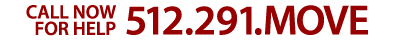Office computers need to be reliable and have enough power to handle your workload. Consequently, there are certain features you should look for when buying a new computer for the office so you can serve your customers and clients better.
Dual Core Processor
When it comes to processors, one of the primary things to consider is buying a computer that can handle all the work you do. It’s essential to purchase at least a dual core processor. There’s probably no reason to go to a quad core processor for your office unless the type of work you do involves a large amount of graphics. Otherwise, a dual core processor will give you the speed and stability you need to work on multiple computer tasks at one time.
Adequate Memory
A computer should have enough memory to save all of the office files. For most offices, 250 gigabytes of space is plenty. If you only save files from Word, Excel and PowerPoint, 80 to 100 gigabytes could be enough; however, 250 gigabytes will give you added assurance without costing a bundle.
Working Memory (RAM)
Working memory (RAM) is another important consideration when buying an office computer. For most office work, a computer with at least 4 gigabytes of RAM will give you the memory space you need. Not having enough RAM can cause your programs to run slowly or even shut down if you try to open multiple windows at the same time.
Office Suite
If you are a business manager who uses word processing, databases and spreadsheets, choose a computer that comes loaded with an office suite. Many businesses also use slide shows or presentation software. Some computer models come pre-loaded with these software programs, but sometimes you must request a particular software program as an add-on.
Multimedia Features
Make sure the computer model you choose for your office includes all the multimedia features you need to do your job. Buy a computer with a webcam if you intend to use video conferencing to connect with clients or business associates. A computer also should come equipped with internal or external speakers.
While most computer models come with at least a CD-ROM, you might want to consider a DVD-ROM if you rely on video media for your business. You will need to buy a computer with a CD burner or DVD burner if you want to burn information onto a media disk.
Expandability
Look for a computer that will allow you to expand its power and performance. Many models allow you to add more memory and hard drive space. Some computers are designed to allow you to enhance their capabilities by adding more optical drive as needed. The office computer you select should have the capacity to grow as the business grows.
These are some of the key features you should look for when shopping for an office computer. The specifications of the computer you choose will provide you with the basic functions you will need for your office.