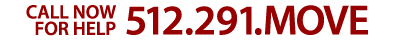Printing every order, email, or company memo results in a growing pile of paperwork that can quickly overwhelm even the largest offices. Going paperless reduces environmental damage, saves time and space, reduces redundancy, and prevents data loss. However, it’s also a major task that must be handled with care to prevent the accidental loss of important information. Prepare for the changeover with these helpful tips.
Begin the Transition
Start out slowly by making office policies that reinforce the benefits of using digital storage instead of the printed page. For example, downgrade to just one or two printers and set them on a code system so that you can track who’s actually doing the printing. Working with individual employees to show them how to break the printing habit and go green may be time-consuming, but it’s necessary if you want the paperless system to become accepted among your workforce. Switch to paperless options for incoming mail like bills, notifications, and vendor agreements.
Choose the System
In order for everyone to access the same information they used to print or check on paper, you’ll need to implement a single document storage and sharing system. Training everyone to use this system is crucial, so set aside a few weeks for getting everyone up to speed. There are hundreds of options, from free programs like Google Docs to enterprise-level solutions with licenses that run $20,000 a year. Take your time when choosing the right document system since it will be difficult to switch later after everyone is finally familiar with your first choice.
Stop Signing
Contracts can be one of the hardest paper habits to break. Unless there are very specific legal regulations barring you from doing so, switch your business over to digital signatures. The ESIGN Act of 2000 allows for digital signatures to count as legally the same as handwritten ones, so most companies should be able to take this step.
Consider Work Habits
Paper is going to creep back into the office over time unless you give your employees realistic ways to continue their established habits without it. For example, many people print out long and complex instructions so they can glance at the paper in hand and then back to their computer screen. Instead of asking your workers to juggle this kind of task on one screen, set up multi-monitor displays. Your workers can use one of the monitors like they would use a printout, then finish their work on the other screen.
Use OCR Software to Digitize
Once your office is in paperless mode, it’s time to turn your backlog of paper into useful digital data. Instead of just scanning and shredding, try using OCR software to pull text from the printed page so it can be searched, copied and otherwise manipulated with less work.
A move to a new office is the perfect time to go paperless. If you need more help with your corporate relocation, contact the team at Expert Relocation Systems.