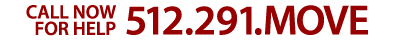Spring is a great time to throw open the windows and catch a breeze. It’s also the perfect time to remove clutter in your office and free yourself (and your staff) from those mounds of papers that have been piling up all winter long.
Where to Start
When your staff is surrounded by clutter, they tend to be less productive. Take a day this spring to clear the clutter from your office and give your crew a boost of creative energy. However, taking a day out of your regular work schedule to clean up your office may seem impossible. After all, there are meetings to attend, clients to satisfy and projects to complete. For some, scheduling a day for the entire office to declutter at once works best, but if your work schedule doesn’t allow for that, consider giving teams separate days to complete this job.
When faced with a chaotic office, it may be difficult to know where to begin. Here are a few tips:
- As the office manager, make a list of priorities to be accomplished first (i.e., purging paper files, organizing electronic files, changing passwords, etc.).
- Delegate certain jobs. For instance, assign the task of cleaning the break room to one person and purging files to another.
- Gather Supplies. It will be much easier for everyone to get the job done if they have the supplies they need at hand. Don’t forget to purchase storage boxes for papers that cannot be thrown away, a paper shredder, desk supplies, etc.
Tackling Paperwork
Every office becomes buried in paperwork at one time or another. Instruct every staffer to clean out their desk, purging old papers and organizing as they go. Store paperwork that cannot be shredded, but you don’t need often.
Organizing Computer Files
This is a job for individuals since most of the fields on their computers are related to personal accounts and clients. Be sure that your entire office’s computer system is backed up thoroughly before beginning this process. Then, give your employees the time and instruction to delete unneeded files, unsubscribe to mailing lists, organize documents into folders, change passwords and clean out their email. By setting aside a single day (or afternoon) to computer cleaning and organizing, you can help streamline the entire office and make everyone more productive.
Organizing Those Messy Desks
The busier your office, the messier those desktops tend to get. By assigning a day to clean up the mess, you can help your employees become more productive while working. Here are some tips to help:
- Keep what you need at arm’s length. The most productive desks are not littered with every paper you have used in the last year. Keeping what you need for the day at arm’s length can help streamline the entire workday.
- Create a daily paper system to help you stay organized.
- Clean out that junk drawer.
- Disinfect. If your office has been hit hard this flu season, be sure that everyone disinfects their workstation to kill off any leftover germs and start the spring with healthier bodies.
Clean Out the Break Room
If your break room has become a mess, it is vital to take the time to give it a deep clean. Here are some of the most important jobs to tackle:
- Purging old food and snacks from both the refrigerator and the cupboards.
- Getting rid of old and cracked mugs.
- Scrubbing the inside of the refrigerator, microwave and stove.
- Disinfecting countertops, cupboards, etc.
- Mopping the floors.
- Scrubbing the moldings.
Getting Help
If it is time to declutter your office and you aren’t sure where to begin, call the pros at Expert Relocation Systems for more tips, tricks and professional storage solutions.